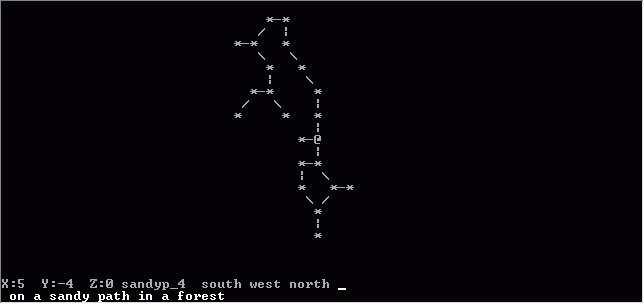
WELCOME, CREATOR!
Welcome to Leoric's MUD Map editor site..Feel free to browse here, download anything necessary, and when a need for contacting me emerges, feel free as weell to meet me (LEORIC) on my favourite MUD - Lost In Time on
lit.sh.cvut.cz (port 7680),
where you may encounter a lot of good (and funny;) ) people..
Please read the WARNING below later.. it's for your data safety
This editor is mainly for the LPC- type muds - it's been tested solemly on the LiT MUD, so it may be incompatible with other mudlibs than NightmareIV and drivers other than MudOS v22+
Main goal of this site is to provide 'support' for those who may want to use my editor. The editor is for the lazy creators (like me) who wo'nt spend much time writing each room in their are by hand. Feel free to customize the code to your needs.(especially the generating routine).I want to distribute the source code freely as long as you will keep it, and further modifications to it free as well. It was written in (for someone already dead language) Borland Pascal 7.0, but i will be enormously glad to anyone who will try to port it under Linux and other C++ platfroms..
Here you can download the latest version of the source.
For those of ya, who have'nt the BP 7.0 you can download a shorty version
Here you can read the pluses (and minuses) - features page..
The code is still buggy and alot messy, but i strongly please you to not give up hacking the code, in order to attract more people to keep this one alive...
I believe you, that in the time of visual R.A.D. suites like C++ Builder or Delphi 5.0 it is a little massochism to code in a language like BP7.0 , but i do'nt give this fight up till everyone gets Linux (and/or Windoze) on his comp, and in that time everyone will have his own quad-Itanium workstation..
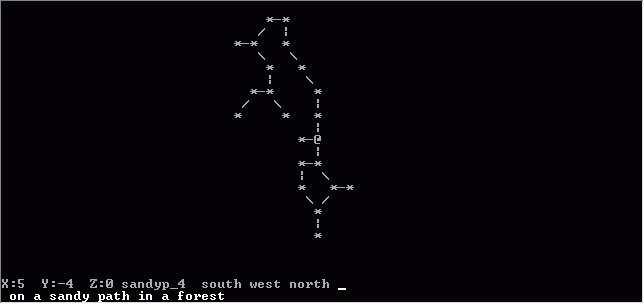
Here you can see some screenshots from the app.
(if your browser supports GFX)
The first image shows the 'main' screen, where you can move, create/delete nodes (rooms), create bi-directional paths between them, delete the paths, and as well select the nodes which are connected together by paths, then move along with the selection.
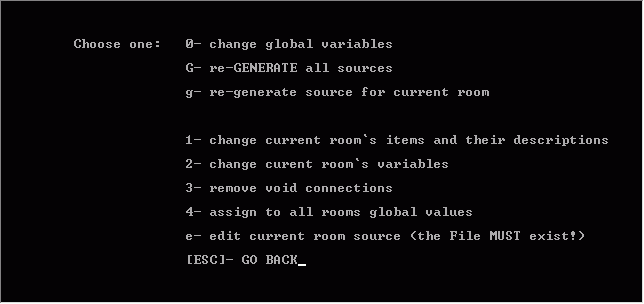
This is the 'main' menu - here you can choose between different actions like modifying global / local variables,and do useful things like generating code for current / all rooms, jump to item-editor and to integrated file editor.
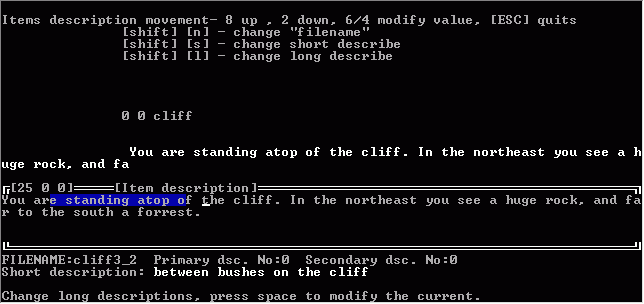
Here you can see the item editor screen. In the bottom you can see probably the most often used part of the editor. It's the Get_String() procedure window. Here you may interactively edit the contents (descriptions) for items and their names. From this window you can switch to integrated editor by pressing the [F6] key. The blue color denotes currently selected block.You can copy/cut or paste these blocks within the program (i.e in the between the integrated editor and this window (or inside them as well)).
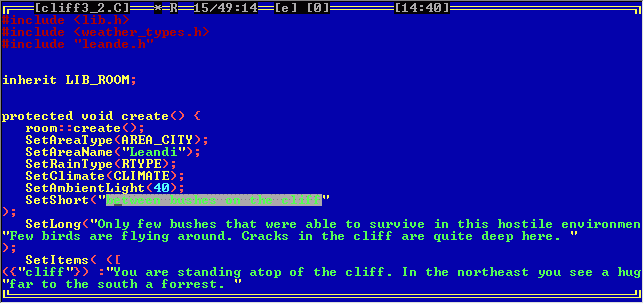
This is the screenshot of the integrated editor with syntax highlight mode on. A block is selected as well to see the features... The top line contains some useful info like current file name (you can have 10 simultanously open files), the star denotes the fact that the file has been modified and not saved, the big R indicates that the syntax highlight mode is on, and the rest is as follows: cur. line/total lines:column [cur. char] [selection mode] [block start: block end]
That's all to the introduction. You can continue to the
I remind you! USE THIS SOFTWARE AT YOUR OWN RISK! ANY DAMAGE DEALT TO YOU OR TO YOUR DATA MAKES ME NOT RESPONSIBLE FOR the consequences! IT STILL CONTAINS BUGS, SO BE CAREFULL WHILE USING IT.
IT IS STRONGLY UNRECOMMENDED TO:
NEXT: the program MUST be compiled under the Target:Protected mode, in order to have more free memory - the program allocates the memory for the rooms statically - in order to have the save & load procedure simple.. :-|
So, do'nt be angry when a piece of 30 rooms will have around 1 MB- it will have the exact size even when full of data.. But don't woory about your disk space - the data files can be compressed up to the 1/10 of the default size..
This code was tested by : 1 people .. ;) under these operating systems:
Windows 98, Ms DOS 6.0
After all this distracting informations, i still hope you'll spent at least a while by this prog. That will be the greatest pleasure you can make to the author.
This page was visited for 1 times, because the author does'nt know how to use the counter.. ;)